As someone that works frequently from the command line the context switch between the command line and the browser to Google search for stuff is a pain. You insert some commands, go back to the browser when something doesn’t work and then back to the command line and so forth. A nice little tool can at least minimize (some) of this overhead : Googler
It allows you to search in Google from the command line itself, get the result list, navigate it, and once you know what page you want to open it will open the browser for you (Firefox/Chrome/Whatever). Yes, you still have to switch to the GUI and to the browser but at least some of the overhead is saved – and the alternative of using elinks (as for now last update was on 20120)/lynx (latest release – July 2018) as a text mode browser is not option for most of us – it has a learning curve and the DOM is not rendered properly in most cases so the usefulness of text browsers is limited (unless some of you guys want to accept the challenge and imrpove CSS and JS rendering on the text browsers).
Googler in action:
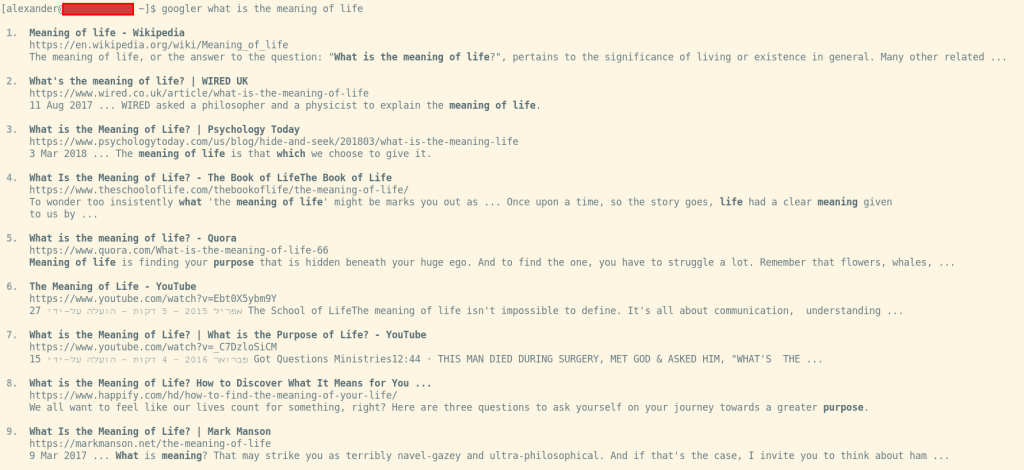
Searching google with elinks:

I think that you see my point here. Drop me a line or fork the github repository if you liked the tool.
